The best tools for creating video content for your business


Holding a degree in Business Administration and Programming, Pablo established Legis Music in 2016. With a focus on the royalty-free music industry, he has contributed extensively to the field, authoring over 150 articles on various aspects of music licensing. His efforts have been instrumental in developing one of the most straightforward and liberal music licensing frameworks available today.
Are you thinking of starting a video marketing strategy? Do you need tools to help you get your messages across in a professional way that generates results? We understand this perfectly. Because,
in order to capture new leads and customers, video has become fundamental. Gone is the old vision of seeing video only associated with the audiovisual sector.
Now, with the technological advances, we have in our daily lives, video has positioned itself as the number one consumer content among people.
 Statistics show that 55% of people watch videos online every day. This kind of content entertains us, teaches us, and excites us, something that, as emotional beings that we are, makes us feel good.
Statistics show that 55% of people watch videos online every day. This kind of content entertains us, teaches us, and excites us, something that, as emotional beings that we are, makes us feel good.
But if we take the numbers into the business arena, the data is even more overwhelming. According to a study by the Eyeview platform, using video on sales pages or landing pages helps increase conversions by 86%.
As you can see, these are numbers that take the guesswork out of implementing video into your business strategy. In fact, I could present you with dozens of statistics, but you didn’t come here to look at numbers.
If you’re here it’s because you know that using video marketing is extremely powerful and necessary to increase your business’ sales. And we know you want to implement it as soon as possible.
However, you should know that, in order to make videos in a professional way for causing the desired impact on your potential customers, you must have certain tools at hand to carry out the creation of the videos.
We wanted to make it very easy for you, so we’ve compiled a list of what we consider to be the best ones. Among them, you will find video editors, platforms with images and stock videos, and of course, our specialty: background music.
But before you discover these tools, we want you to see the real power of video in your company and the benefits of adding this element to your business strategy.
The benefits of video marketing in your company
Since the explosion of Youtube as a platform for mass video sharing, the annual increase of new users is exponential.
More and more individuals and companies are joining this platform to make themselves known and promote their products and services in a quick, simple and effective way. Therefore,
video marketing is presented today as one of the most effective advertising methods on the Internet, which offer many benefits for businesses.
Originate a good branding of your brand
One of the first advantages of video is that it will help others to know your brand and to differentiate it from the competition with original content that will leave a mark on your potential customers.
Improves search engine positioning -SEO-
According to the king of Internet search engines, Google, the use of videos is a strong point that helps the positioning of a website. Therefore, this type of content will positively influence your customers to find you more easily on the Internet.
Improves ROI (return on investment)
By dedicating a portion of the revenue to generating a large number of new users interested in your content, visits to your website will also increase, which will translate into new customers and more sales. So, with a little money invested, you will have a high return on that investment.
Entretains with relevant information
If there’s one thing people like, it’s watching a video that’s fun, that you learn and have fun with at the same time. Because it mixes text, images and sound, your business video will make it easier to understand what you want to explain in a more complete, attractive way.
Improves recall rate
The fact that it is content that mixes several elements makes it entertaining and puts two of our five senses to the fullest in the video. Therefore, audiovisual content is often more memorable than what we can read in an article.
Inceases brand engagment
Another advantage of video in your company is that it is usually interactive content. In other words, your new users will be able to interact with the company by making comments, giving a ‘Like’ or sharing it with other people, something that creates a closeness with your potential customers and makes them loyal.
Broader target audience segmentation
With your current marketing strategy, you may not be reaching all the users you would like to. By using video, you can show yourself competitive in other untapped niches and enter a new world of possibilities.
It multiplies its virality
With the use of various social networks such as Facebook, Instagram, Twitter and Youtube, and the interaction of users between them, it is very possible that your content will go viral and reach a much larger audience with less effort.
And these are just some of the advantages that video adds to your marketing strategy. But you’ll only be able to fully convince yourself with the results you achieve in your own company.
So let’s get to work. Here’s how you can create the tools you need to make those sales-generating videos.
Tools for creating business videos: main features
In this respect, it is essential to be clear whether you are looking for an all-in-one tool that has as many functions as possible, or specialized tools that offer good results in a short time.
It would also be interesting to know which channel you will use to promote your videos and the purpose of the tool to be used. Ultimately, the clearer the goal, the easier it will be to identify the tools needed and carry out the creation of the video.
However, the characteristics that are most often taken into account are
- Editing possibilities. The more options an editing program offers you, the better. If, in addition to the image, it allows you to edit the sound or add effects and animations, it will be displayed as a more complete option.
- Accepted formats. There are programs that do not accept all video, image, and audio formats. Make sure that the tool you are going to use works with the formats you are going to use and, above all, that you will be able to export your videos in the formats you need.
- Usability. If you do not know how to use professional tools and do not want to spend many hours learning how to use a program, the best thing you can do is try to find intuitive and easy to use software.
- Prices.There are from free programs to considerably expensive programs. And here some paid does not mean better, however, paid software usually offers professional solutions. In this respect, it is good to remember that video marketing offers good returns on investment, so it is often worthwhile to purchase a paid solution. In the same way, if you are just starting out, simple software and affordable solutions may not be a bad option.
Now that you know the features to consider before choosing the perfect tools, the moment of truth has arrived.
You are now ready to learn about the best tools to implement video marketing in your company and take your company to another level.
Let’s discover them!
The best tools for creating videos in your company
As you know, a video consists of images and sound. In order to bring both elements together in the best way, we need a video editor with which we can carry out this work. Therefore, to create the perfect video you will need:
- A professional video editor
- Good background music without copyright
- Stock images and videos to complement the content
And since we only want to recommend the best, we will now present what we consider to be the three best tools for creating a professional video for your company.
Adobe Premiere Pro: best video editor
Adobe Premiere Pro has been one of the most widely used professional video editors for years. It is a classic among the tools for video editing and has been the option chosen for the post-production of films and television series.
It is distinguished by its many functionalities and its compatibility with different operating systems such as Windows or Mac OS. It operates with the vast majority of video and image formats and is the most versatile option since it allows you to edit from short clips to feature films.
Furthermore, it is a paid program based on the Creative Cloud system, Adobe’s cloud solution service. In it, you can access more than 20 applications including well-known tools such as Photoshop, Illustrator or After Effects.
The monthly cost of Adobe Premiere Pro is $26 per month, but if you want to get the full Adobe Creative Cloud collection, it can be yours for $65 per month.
Legis Music

While we will name later other platforms on which to get this music, we would like to highlight a new feature we have introduced in Legis Music:
Launch of three exclusive plans in 2023
We consider it vitally important that our customers can access royalty-free music easily and cheaply.
Therefore, these plans have been designed so that you only have to pay once to get them, allowing you to enjoy unlimited songs for life and have the peace of mind of not having to worry about copyright claims in the future.
Thus, you can choose the plan that best suits your needs:
- Starter Plan . In this case, it is the most recommended for using the songs for personal and home videos. It also allows you to use the music in all social networks and on any web page, but not on Youtube.
- Personal Plan. If you are looking to get numerous songs to use in your personal projects, this is the license for you. The Personal Plan offers unlimited music downloads, which can be used in social networks and streaming platforms, YouTube, apps, video games and audio books; as well as podcasts, virtual classes and online ads. Its price is $99 in a single payment and for life -if you use it for 3 years, it will be like paying $1/month-.
- Business Plan . This plan is specially designed for freelancers, companies and those who work for clients. It is the most open license of all, as any use case is covered and it also offers unlimited music (the only thing that is not allowed is to resell the songs). Its price is a one-time payment of $199 for life -if you use it for 2 years, it will be like paying $4/month.
As you can see, if there is one thing that makes our licenses stand out, it is the opportunity to enjoy them forever and paying only once.
Epidemic Sound: the best music service
The Swedish giant Epidemic Sound is the number one reference in the royalty-free music industry. Since 2009, it has earned industry recognition, which is demonstrated by its thousands of clients around the world.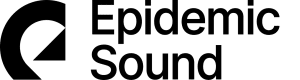
This online platform has one of the most complete music libraries on the Internet. Here you can find more than 30,000 music tracks and more than 60,000 sound effects.
Epidemic Sound has two different subscriptions depending on whether you are an individual content creator or a company.
The ‘Creator Subscription’ will allow you:
- Unlimited downloads for as long as the subscription is active
- Music 100% copyright-free. Never again will you have to worry about copyright claims
- New audio tracks and sound effects every week
- Downloads to any device (PC, Smartphone, Tablet, etc.)
- Monetization of your videos on social platforms (Instagram, Facebook or Youtube)
However, before purchasing this license you should know that if the videos are going to be uploaded to social networks, the plan you should choose depends on the final usage:
- Personal Plan : 15$/month
- Commercial Plan : 49$/month
For its part, the ‘Commercial Subscription’, which is designed for freelancers and companies, will cost $49 / month -or $299 per year- and, in addition to all the options allowed by the ‘Creator Subscription’, also provides the following added benefits:
- One simple authorization for all client productions
- Covered on all online platforms
- Unlimited use in digital ads
Apart from that, Epidemic Sound offers you 30 days free to test the platform and see if it really is the solution your company needs.
Artgrid: the best royalty-free stock footage
Artgrid is, possibly, the best library of archival material you can find on the Internet. Its vast library offers a multitude of high-quality images – from HD to 8K – and endless video clips in RAW and LOG formats.
This subscription service has different prices depending on your needs. It has 3 levels: Junior, Creator and Professional. The most basic subscription – Junior, at $24.92 / month – offers only HD (Mp4) files, while the Creator option – the most popular, at $39.42 / month – will give you access to RAW / LOG and 4K content.
If you want the full service, the Professional option, at $49.92 / month, will allow the following:
- RAW / LOG clips
- LOG footage
- 4K-8K Clips
- ProRes / DNxHR
- HD clips
- H.264 format
- Graded footage
- Universal Artgrid License
- Unlimited downloads
- 1-year subscription plan
However, for new subscribers, they have a surprise gift. If you subscribe to the Artgrid newsletter and purchase any of its services for a year, you will get two more months free of charge.
That is, you will convert those 12 months of subscription into 14 months at the same price.
But if you need more stock video options, you can also visit Legis Video , where you’ll find a lot more information and resources about the topic.
Alternatives to the best tools for creating business videos
It is possible that, after knowing which are the three best options to create a professional video for your company, you may reconsider the idea of whether there are other alternative tools.
And the truth is that there are!
We have only mentioned the ones we consider the best so far, but in the market, there are many options that fit different needs and profiles.
Therefore, we have decided to offer you a list of alternatives to those already mentioned. And since our specialty is music for companies, we will start with the musical alternatives to continue later with the rest of the tools.
Alternative royalty-free music platforms
In addition to the already mentioned Epidemic Sound, here are four other royalty-free music platforms.
All of them are top-level alternatives, with large music libraries and high-quality tracks.
Artlist
Artlist is a young company based in Israel that has made a strong entrance into the royalty-free music sector.
With a revolutionary, minimalist design and a weekly updated music library, it positions itself as a fantastic alternative to provide the music you need for your videos.
Its universal license, whose annual cost is $199 per year covers any aspect for which you want to use the songs, including videos, of course. Plus, if you subscribe to their newsletter and purchase their license, you’ll get two additional months totally free.
Top business video editing software
Video editors are essential tools for making your business video. Without being a professional editor, these programs will allow you to create quality content that drives your brand.
It’s true that the most widely used video editor globally is Adobe Premiere Pro, which we introduced earlier.
However, there are other options on the market, both free and paid, that will allow you to do professional editing and layout to the level your company needs.
We’ll start by introducing you to the most professional -payment- solutions, and later on, we’ll show you the free video editors.
Paid video editing software
Runway
 On this platform you will be able to: generate videos from any image, video clip or text, create images, remove elements from videos to clean up the image, add “slow motion” effects and much more.
On this platform you will be able to: generate videos from any image, video clip or text, create images, remove elements from videos to clean up the image, add “slow motion” effects and much more.
You can use it for free, although with some limitations on the amount of processing time available, or you can join one of their monthly or annual subscription plans, with more advanced features and capabilities ($29/month, approximately).
Designs.AI
![]() This tool can also be very useful for several applications, such as: creating logos, text, videos, banners and/or mockups in 2 minutes, as they state on their website. You can use it for free for 30 days.
This tool can also be very useful for several applications, such as: creating logos, text, videos, banners and/or mockups in 2 minutes, as they state on their website. You can use it for free for 30 days.
For video what you have to do is: add the text, select your industry, add the mood you want to reflect, the voice and the language, the music and… MAGIC, you already have your video made, which once you have it, you can edit it from the same interface. Very useful also to create content for different social networks.
Final Cut Pro
This is another industry classic, which is a direct competitor to Adobe Premiere Pro. Final Cut Pro is an Apple-only video editing tool, so if you have a computer with a different operating system, you won’t be able to use it.![]()
However, if you have a Mac, it’s one of the best video editors around. This tool stands out for its high quality and extremely intuitive interface, something that will come in handy for novice users.
For only $329.99, not only will you have a great editor, but you’ll also be able to have other tools and integrations with other programs that will allow you to better organize your files and render your videos faster.
Vegas Pro
Formerly known as Sony Vegas, Vegas Pro is another popular choice when it comes to purchasing a video editor. It is often presented as an industry leader for innovations in the field of non-linear editing.
One of its most notable advantages is that, since it was initially created as audio editing software, it adds a royalty-free music bank that you can include in your business videos.
It is a paid software, which offers up to four purchase options, one of them being a monthly subscription of 16.67 / month. In addition, it is fully compatible with the most widely used operating systems such as Windows, Mac OS or Linux.
Da Vinci Resolve Studio 16
DaVinci Resolve Studio 16 is one of the most complete video editors. In its beginnings, it was conceived for digital color grading, but today one could say that it is the total tool of video editing, due to its enormous functionalities. The strength of this software is that it is a tool that provides in a single application features for professional editing processes, visual effects, and audio post-production. An all-in-one for your company.
The strength of this software is that it is a tool that provides in a single application features for professional editing processes, visual effects, and audio post-production. An all-in-one for your company.
In addition, DaVinci Resolve Studio is a cloud-based software that, unlike its competitors, does not require an Internet connection or monthly fees. It has both a free and a paid version, where for only $299, you’ll have all the solutions you’re looking for.
Free video editing software
Now that you’ve seen the most powerful payment tools for business video creation, it’s time to introduce you to other, more affordable options.
Many times, to create good videos for your business, you won’t need a video editor like those used by film or television companies.
A simple, easy-to-use, user-friendly, intuitive and, above all, free software will be enough, like the ones we are going to show you next.
Windows Movie Maker
Classic Windows Movie Maker is the default video editing program for Windows. It lets you make slideshows with videos, photos, and music simultaneously. You can also add texts, effects, animations or transitions, speed up or slow down your videos and share them directly on your social networks.
Wondershare Filmora
Wondershare Filmora is one of the most complete and simple free tools for creating videos. It is an editor available for both Windows and Mac, which offers extensive support for different image, sound and video formats. Some of its most important features include noise removal, a preview of your frames and the ability to equalize sound.
Imovie for Mac
iMovie is the default video editor for Mac users. It’s a very complete and intuitive editor that, while not quite up to par with its big brother – Final Cut Pro – allows you to do quality editing using the basic controls. It also allows you to add special effects, sound effects, as well as include text and edit other videos.
The 4 steps necessary to create your video with guarantees
Now you know what the best tools are for creating your business videos. However, you may have some questions. Where do I start? What steps do I need to take?
The first thing you need to do is be clear about what you want to achieve with your video marketing strategy. Otherwise, you’ll be creating videos that don’t attract the right people and don’t bring you closer to those goals.
Once you have that foundation in place, it’s time to do it in four easy steps.

Step #1. Duration
Depending on the purpose of each video, it will be necessary to plan a different length of the video. Usually, we find it difficult to keep our attention on anything more than 90 seconds, so if your video is going to present some basic ideas, this time can be a reference for you.
On the other hand, if it is an explanatory tutorial video, it is best not to exceed 10 minutes. People value their time and you need to give them the information they are looking for in the shortest time possible and in a way that is entertaining.
Step #2. Script
Once this approximate time has been defined, it is time to write the video script. Without a script, you’re likely to go too far, going far beyond the recommended time for the video and adding content that is often irrelevant.
To set that script, you’ll need to consider the following:
- The audience. Always remember who your video is aimed at and what that customer’s pain point is. Put yourself in their shoes to understand what they are looking for and how best to offer it to them.
- The hook. In most cases, you will only have 7 seconds to make a first impression on your client. In fact, YouTube usually sets 5 seconds before a user can skip an ad. Keep this in mind to “catch” your ideal customer in those first 5 seconds.
- The experience. If you position yourself in front of your customers as an expert in your field or as the solution to their problems, you will gain another 30 seconds of attention that you can use to win over that potential customer.
- The solution. You must explain in the most concise and effective way how your product or service will help your customer solve their problem.
- The Call to Action (CTA). As a final touch to the video, prompt your customer to take a specific action that will help him begin that journey toward solving his problems. This can be anything from visiting your website, signing up for a webinar, requesting a demonstration, subscribing to your newsletter, or directly telling them to purchase your product or service.
Step #3. Recording
At this point, you have the text and the approximate duration. Now you have to record it, which is usually called a voiceover recording, that is, recording yourself performing the text of the script.
You can do this with the same mobile phone and some audio recording application. Or with an external microphone and a voice recording program like Audacity or Adobe Audition – if you’re looking for a more professional solution.
Step #4. Edition
The last step is to add the visual resources, along with the recorded audio, to the video editor. This step is called post-production or final editing.
In this step, you will find it easy to follow the voice recording you have made in order to add images, videos, or resources that are in line with the message you have transmitted. Otherwise, it could create an uncomfortable effect of inconsistency on the viewer.
Conclusion
Video marketing is here to stay, no doubt about it. The enormous potential that videos have for attracting new leads and increasing conversions has made them an indispensable resource when it comes to reaching new customers.
Video is the perfect format to connect with your audience
Statistics show year after year how this element is gaining importance among brands through social networks.
As an example, on Instagram alone, the time users spend watching videos has increased by 80% over the previous year, and on Facebook it has even increased by 258%.
More than a third of social networking activity revolves around video
Remember that phrase that says “a picture is worth a thousand words”? Well, in the case of the video, we have thousands of images. Imagine how many words could be worth it.
 The reality is that with a video, you can explain your products and services in a more attractive way to the viewer, making it much faster, direct, and effective than doing it through texts.
The reality is that with a video, you can explain your products and services in a more attractive way to the viewer, making it much faster, direct, and effective than doing it through texts.
Now that you know about its importance and the advantages that video marketing brings to your company, you will only have to choose your tools and get to work.
Luckily, we have introduced you to what we consider to be the best:
- Adobe Premiere Pro for editing the videos
- Epidemic Sound for the background music
- Legis Video for getting all the information on where to get the best stock videos
But we have also provided you with a list of alternatives so that you can choose the one that best suits your needs. When you do, follow the 4 steps we have shown you and start creating quality videos to increase your visits, your customers, and your sales.
Why you can trust Legis Music
-
We offer comprehensive and expertly information about music licensing since 2016.
-
The website regularly updates its content to reflect the latest changes in music law, ensuring accurate information.
-
Our dedication to clarity and accuracy in explaining music rights and licensing issues builds trust among musicians, producers, and clients.
Get a Lifetime Music License
Never worry again about copyrights or claims. Unlimited downloads and social media channels. Use the music wherever you want!
Get a License